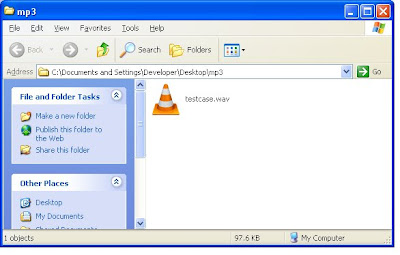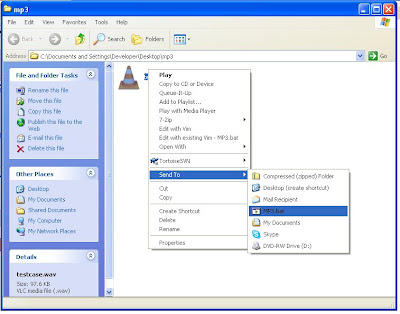So I used to own a M-audio Audiophile Firewire sound card. Everything worked great with both my desktop PC and my Dell m65 laptop with ableton.
The only thing the m-audio card lacked was the additional inputs/outputs I needed to route to an external mixer such as the pioneer djm-800.
So I decided to purchase a Motu 828 Mk3, which was the best sound card available for the money, offering 10-in/10-out, which is exactly what I needed to route 4 channels from ableton into an external DJ mixer.
The new Motu worked great with my PC. However when I went to use it with my laptop I ended up getting a blue screen of death when installing the drivers. The BSOD reported a DRIVER_IRQL_NOT_LESS_OR_EQUAL error.
So I contacted Motu's technical support and they told me that they only support Firewire chipsets manufactured by Texas Instruments. Well thanks for NOT stating that on the box f**ckers! You clearly claimed that you were IEEE 1394 compliant. Obviously f**cking not! Maybe you should have stated you were IEEE 1394 compliant with TI chipsets only!
So I took the liberty in ordering a Syba Expresscard (model# which contained a Texas Instruments XIO2200 chipset and re-attempted to get the Motu working. After connecting the Syba expresscard it showed in the device manager that the firewire chipset card was indeed Texas Instruments.
So my question to Motu (which they never answered) was "How come my existing M-Audio firewire worked with BOTH my PC and Dell m65?, where the Motu does not". Apparently Motu blames it on the non-TI manufacturers of the firewire chipsets. But really can they claim this?
I have a degree in electrical engineering and IEEE 1394 is a specification. If M-Audio can get the IEEE 1394 spec right why can't Motu? To my understanding Motu manufactures much higher quality products than M-Audio.
So it appears to me that the only real solution is to purchase a laptop with an onboard TI firewire chipset. Reason I know this? Because my friend owns a Macbook which I tested the Motu on and everything worked fine.
Anyways,
Word of the wise ->
Don't buy a Motu unless you have an onboard TI chipset